

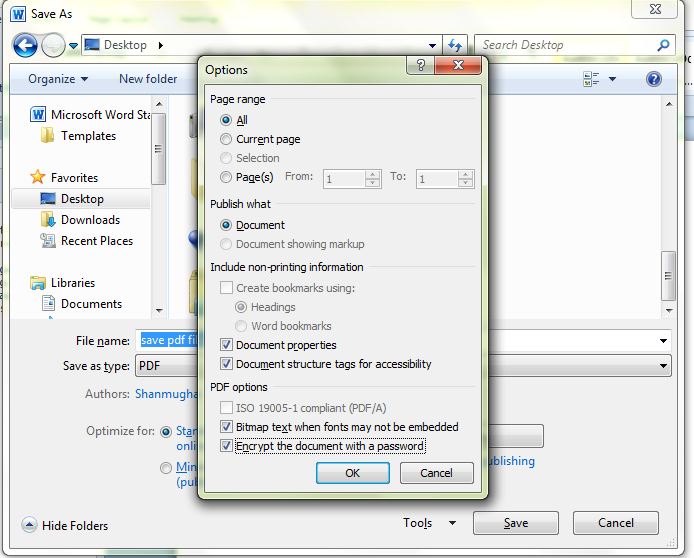
Another something-search will get you files with the most common passwords in them, and you could script up something to repeatedly attempt to to launch a headless libreoffice opening your doc with those different passwords. You can attempt to brute-force either the document contents themselves (which is far, far more effective if you can provide some example you know will appear in the contents, eg a name in the letterhead), or brute force by checking many common passwords. A quick something-search for "brute force encrypted doc" will get you started. If it is encrypted, you're going to need to brute-force it open.

If it's just password-protected but not encrypted, you may be able to just hack at the header for a while in a hex editor until it either disappears, or becomes damaged and tries to recover itself (ignoring the password.) Heck, if it's not really encrypted, you may be able to just open it in an editor that supports the format (eg Libre Office.) The fact that you're running programs that show 'half of the doc' suggests it's probably not encrypted, so libreoffice may be enough (or failing that, just read it in a hex editor, eg ghex2.) The file might be locked because: The file is shared and. Typically, you will be able to open the file as read-only, but you won’t be able to edit it. The wiki gives the details you need to see if the document itself is actually encrypted. When you try to open a Excel workbook, PowerPoint presentation, or Word document on your mobile device, you might receive a message stating that the file is locked for editing by another user. doc version, or if the doc itself was created and protected in 2010. I'm not sure from your post if you're using Word 2010 to try and open an earlier. The password protection method varies wildly with the version :


 0 kommentar(er)
0 kommentar(er)
